Markdown Reference Guide
So this blog is powered by Jekyll, a static site generator. Basically Jekyll transforms markdown files into static html pages. No databases required or dynamic content generated, but it works great for simple sites and its fast.
Doing a quick search on markdown will probably lead you to the markdown specifications over at daringfireball.net Sadly, I couldn’t find a simple reference with -visual- examples. So I’ve made a quick and dirty guide here. It’s not comprehensive but it shows the most common formatting syntax. Note that markdown is parsed into html, so stylesheets will dictate how it looks.
Headers
You can use any number of underlining with =’s or -’s.
Example:
News Flash!
-----------
News Flash!
===========
Output:
News Flash!
News Flash!
You can also specify header size with hashes. Number of opening hashes mark header size. Closing hashes are ignored but can be added for aesthetics.
Example: # h1 ## h2 ### h3 #### h4 ##### h5 ###### h6
Output:
h1
h2
h3
h4
h5
h6
Links
Specify link text in brackets and enclose the url in parenthesis.
Example: reddit
Output:
Blockquotes
Use > to denote quoted blocks
Example: > Two roads diverged in a yellow road.. > And I took the one less traveled by
Output:
Two roads diverged in a yellow road.. And I took the one less traveled by
You can also nest them, inception-style!
Example: > Row Row > > Row your boat > >> Aaaaaaggghggh i’m drowning >> >> Help > > Gently down the stream
Output:
Row Row
Row your boat
Aaaaaaggghggh i’m drowning
Help
Gently down the stream
Lists
Use *’s, +’s or -’s for unordered lists. Use numbers for ordered lists – caveat: the actual numbers don’t matter. Markdown will automatically interpret numbered lists into ordered list tags
Example:
* Apple
* Banana
* Orange
+ Grapes
+ Pineapple
+ Mango
- Chocolate
- Vanilla
- Strawberry
1. Morgan Freeman
2. Jennifer Aniston
3. Will Smith
2. Tiger Woods
14. Bill Clinton
1. Kobe Bryant
Output:
- Apple
- Banana
- Orange
- Grapes
- Pineapple
- Mango
- Chocolate
- Vanilla
- Strawberry
- Morgan Freeman
- Jennifer Aniston
- Will Smith
- Tiger Woods
- Bill Clinton
- Kobe Bryant
Emphasis
Wrap text with asterisks or underscores for emphasis. Double up for strong
Example: unbelievable unbelievable
that's what **she** said
that's what __she__ said
Output:
unbelievable
unbelievable
that’s what she said
that’s what she said
Code
Wraps code segments with backticks (`).
Example:
`System.out.println('Hello world');`
Use `npm install` to automatically packages defined in `package.json`
Output:
System.out.println('Hello world');
Use npm install to automatically packages defined in package.json
Images
Images use syntax similar to links but with a preceding exclamation (!). Instead of link text, alt text is defined inside brackets. Url inside parenthesis.
Example:
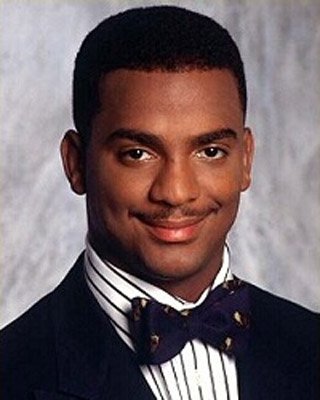
Output:
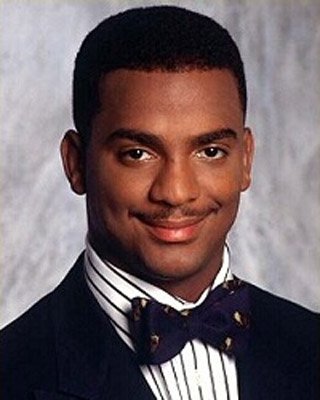
comments powered by Disqus